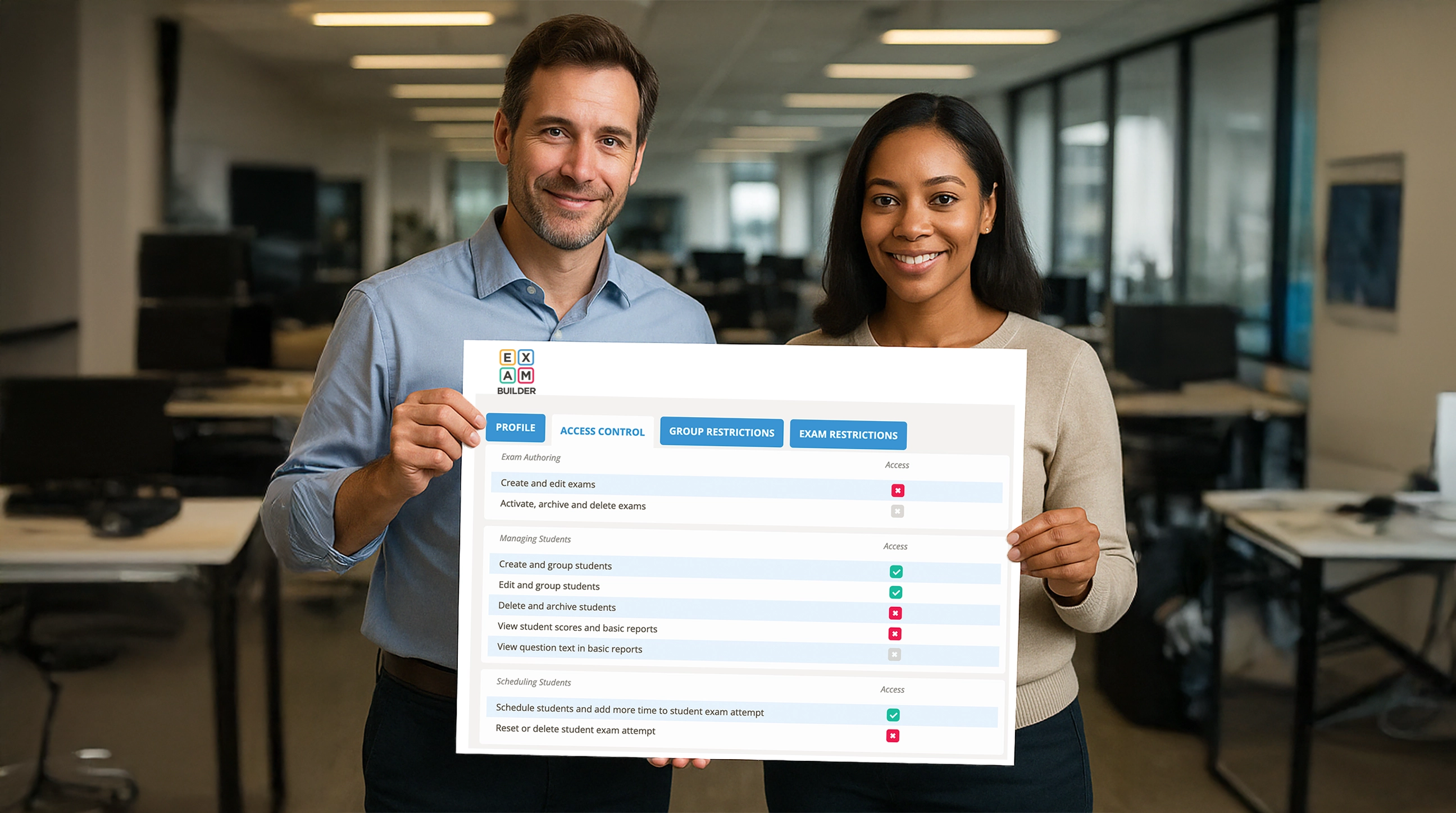Control Access to Your Students and Exam Content
A powerful feature of our exam software is the ability to create additional instructor accounts that can be assigned specific roles and permissions. You can restrict these accounts, so managers can only see a subset of students, or a subset of exams! Here are a few examples that show how this is commonly used:
- Regional managers are granted the report viewer role and limited to only see training and exam results for their employees;
- Subject matter experts (SME) can only create exams;
- Proctors are given permission to create and schedule students;
- Channel partners have permission to only see their employee’s results;
- Supervisors are allowed to schedule exams and see results but prohibited from deleting results and seeing question text.
Granular permissions give you the control to scale securely without compromising data privacy.
Create Roles for Your Instructors
These are the roles you can assign additional instructors to limit their access to specific functionality:
- Create exams for certification or practice;
- Activate, archive and delete exams;
- Create and group students;
- Edit and group students;
- Delete students;
- View student scores and basic reports;
- View question text in basic reports;
- Schedule students for online tests;
- Add more time to student's online exam;
- Reset or delete student exam attempt.
This powerful feature is included in our Pro Plan and above. It is commonly used by organizations who want to restrict manager access, and also by testing centers who employ proctors. It is one of the most popular features in our online exam software.